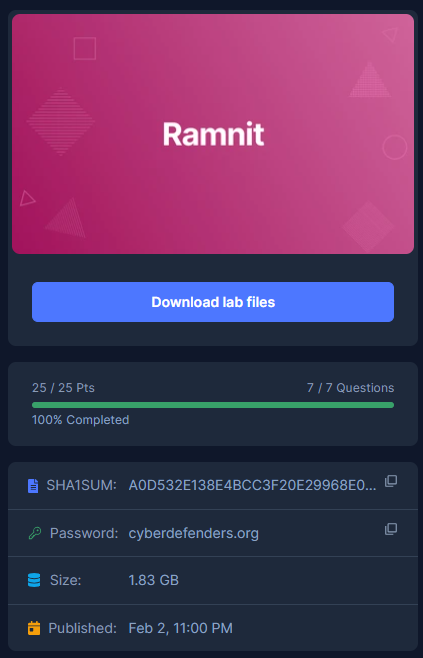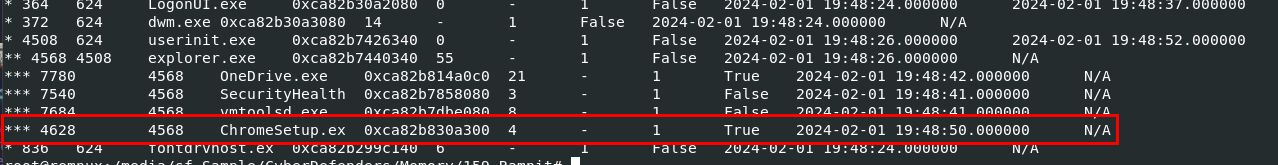 After examined result of
After examined result of vol3 -f memory.dmp windows.pstree, we can see that ChromeSetup process should be the most suspicious one right thereCreated: 26/05/2024 17:08 Last Updated: 09/10/2024 00:17
Category: Endpoint Forensics Tags: Volatility, Memory
Scenario: Our intrusion detection system has alerted us to suspicious behavior on a workstation, pointing to a likely malware intrusion. A memory dump of this system has been taken for analysis. Your task is to analyze this dump, trace the malware’s actions, and report key findings. This analysis is critical in understanding the breach and preventing further compromise.
Tools: - Volatility 3
Q1: We need to identify the process responsible for this suspicious behavior. What is the name of the suspicious process?
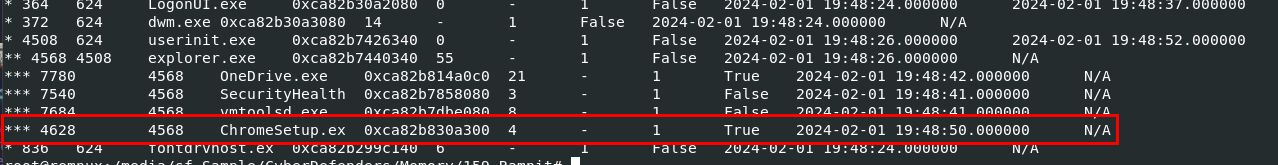 After examined result of
After examined result of vol3 -f memory.dmp windows.pstree, we can see that ChromeSetup process should be the most suspicious one right there
Answer
ChromeSetup.exeQ2: To eradicate the malware, what is the exact file path of the process executable?
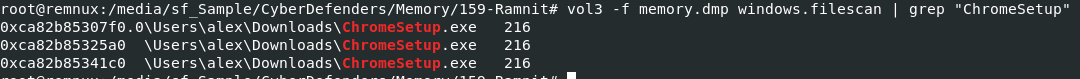 We can archive this by using
We can archive this by using vol3 -f memory.dmp windows.filescan | grep "ChromeSetup", We know Users folder has to be in C drive so this is how we got the full path of an executable file.
Answer
C:\Users\alex\Downloads\ChromeSetup.exeQ3: Identifying network connections is crucial for understanding the malware's communication strategy. What is the IP address it attempted to connect to?
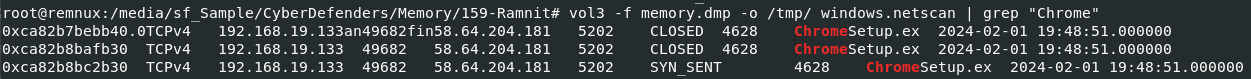 By using netscan plugin like this
By using netscan plugin like this vol3 -f memory.dmp -o /tmp/ windows.netscan | grep "Chrome", we can get any IP address that suspicious process communicated with.
Answer
58.64.204.181Q4: To pinpoint the geographical origin of the attack, which city is associated with the IP address the malware communicated with?
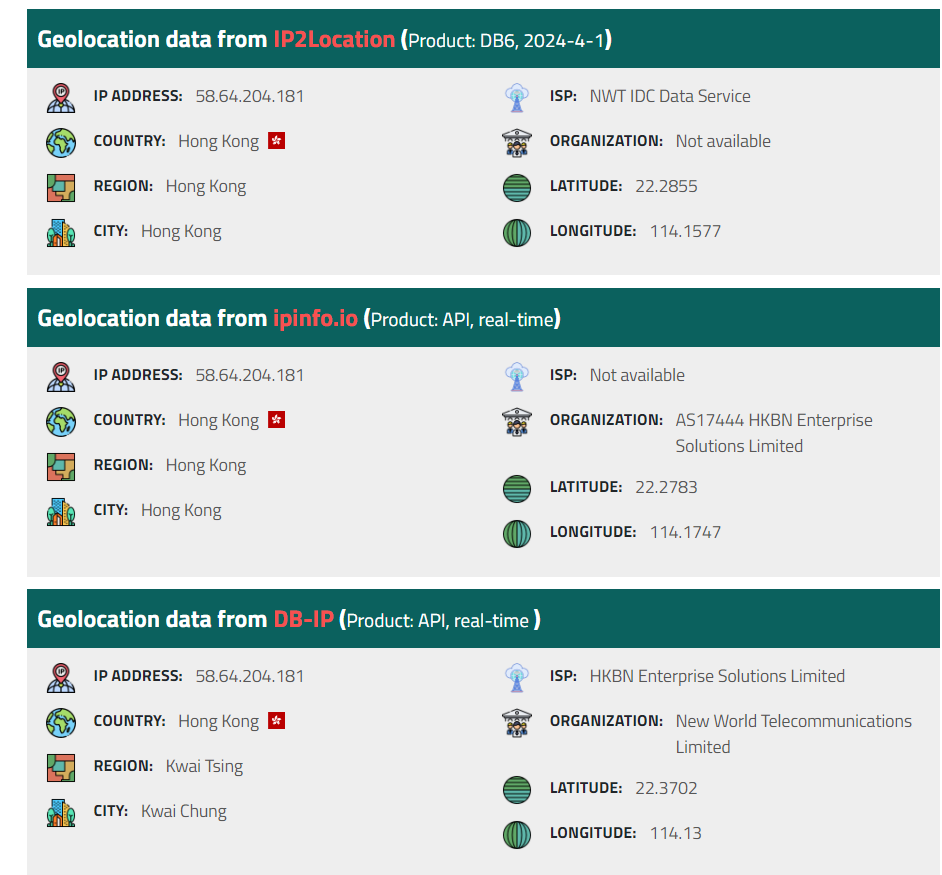 using IPlocation, we can determine the owner of any IP address and in this case its from Hong kong
using IPlocation, we can determine the owner of any IP address and in this case its from Hong kong
Answer
Hong KongQ5: Hashes provide a unique identifier for files, aiding in detecting similar threats across machines. What is the SHA1 hash of the malware's executable?
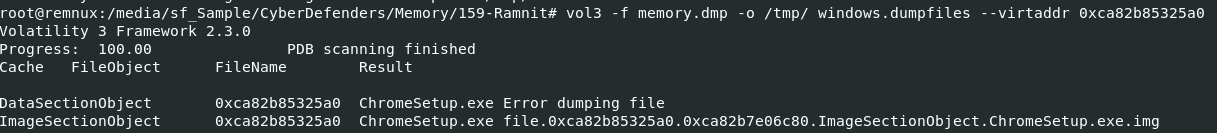 We got virtual address of an executable files, from filescan plugin then we can use
We got virtual address of an executable files, from filescan plugin then we can use vol3 -f memory.dmp -o /tmp/ windows.dumpfiles --virtaddr 0xca82b85325a0 to dump that files out
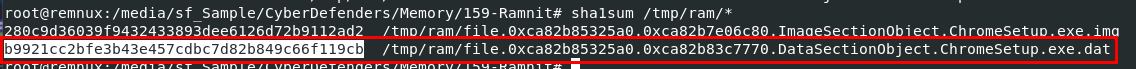 We got 2 files, the second one is the answer one
We got 2 files, the second one is the answer one
Answer
b9921cc2bfe3b43e457cdbc7d82b849c66f119cbQ6: Understanding the malware's development timeline can offer insights into its deployment. What is the compilation timestamp of the malware?
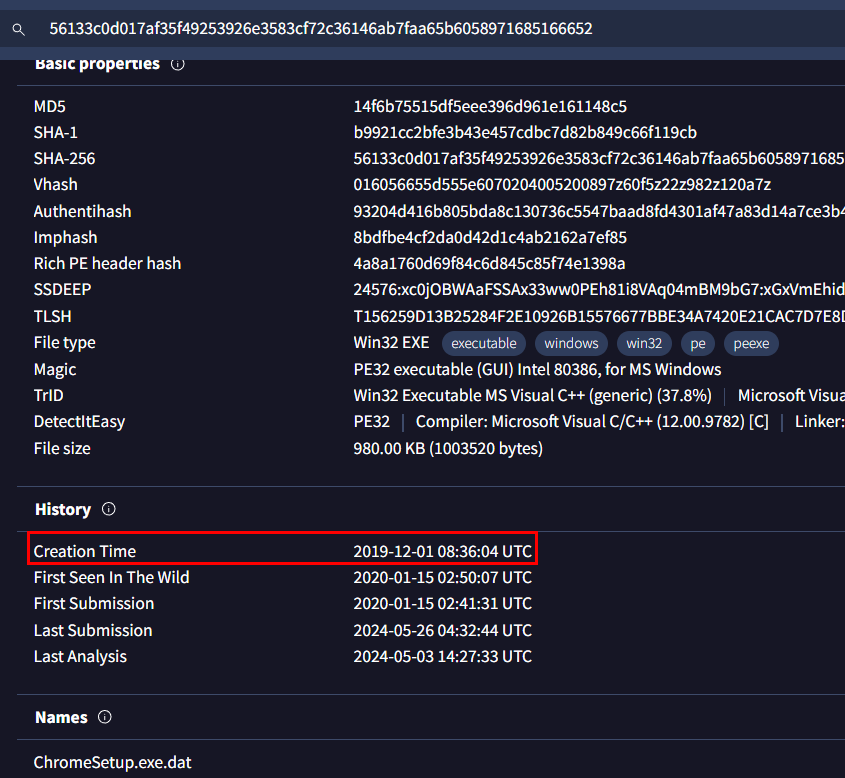 Searching file hash we got earlier on VirusTotal and Go to Details tab -> History
Searching file hash we got earlier on VirusTotal and Go to Details tab -> History
Answer
2019-12-01 08:36:04Q7: Identifying domains involved with this malware helps in blocking future malicious communications and identifying current possible communications with that domain in our network. Can you provide the domain related to the malware?
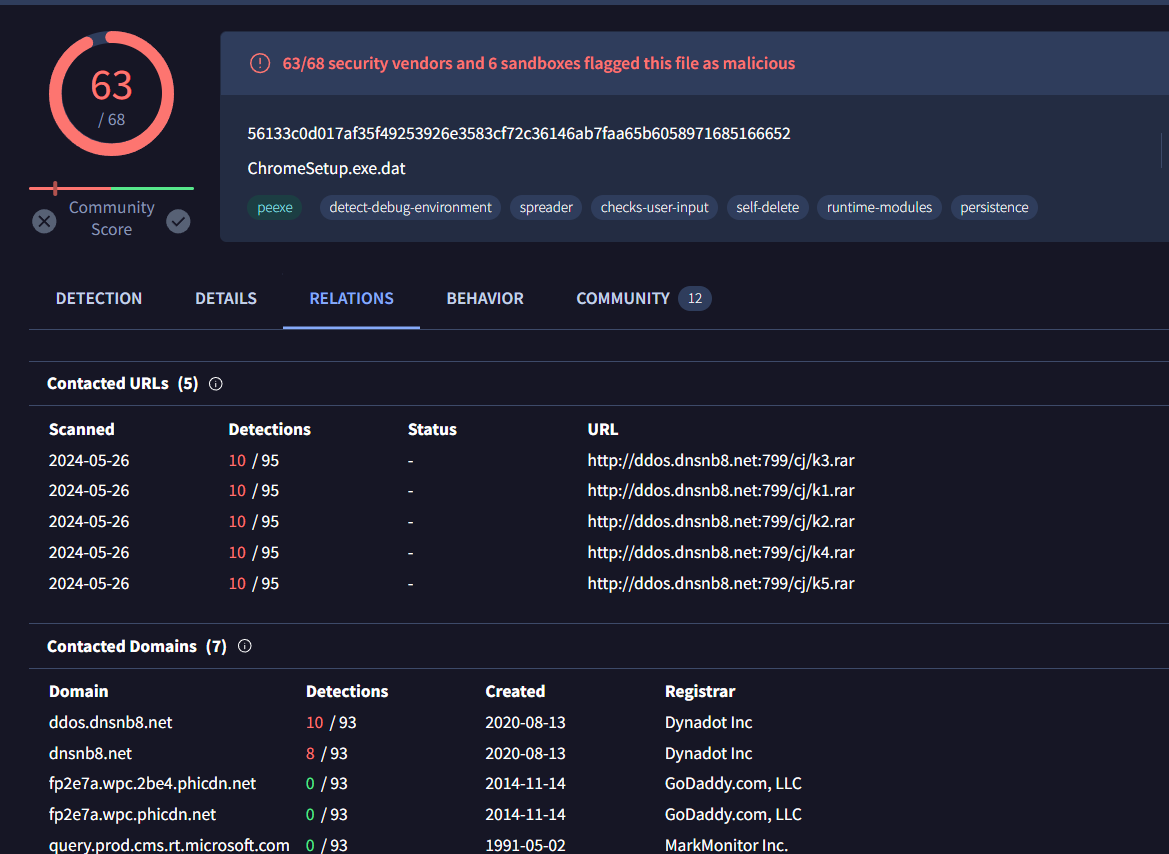 On VirusTotal, Go to Relations then you will have this domain flagged as malicious
On VirusTotal, Go to Relations then you will have this domain flagged as malicious
Answer
dnsnb8.net